Problem
One of the biggest challenge (aside from upgrading nvidia & cuda) in upgrading from Ubuntu 16.04 to Ubuntu 18.04 is enabling GPU passthrough in LXD Containers. Due to a bug in parsing logic, it cannot properly parse Blacklisted line in nvidia-410 drivers.
Solution
The simplest solution is to upgrade lxd to 3.0.2. To do that you have to enable pre-released updates (bionic-proposed).
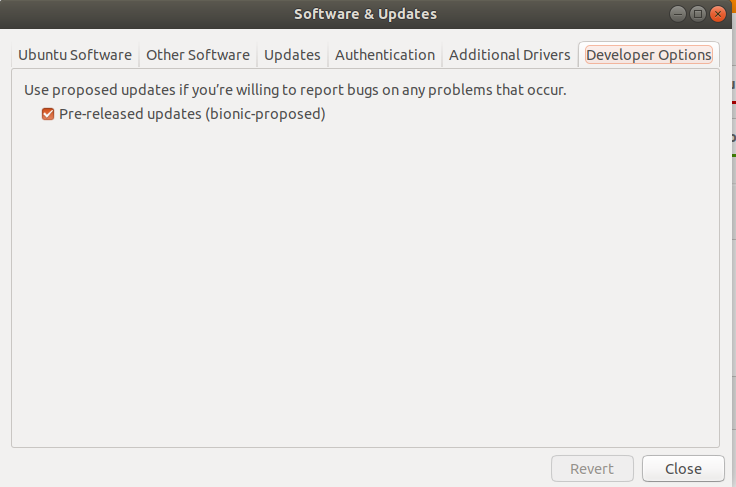
Then just upgrade lxd:
sudo apt upgrade lxdReboot and you are done.
Why GPU Passthrough?
I have explained how to enable GPU Passthrough from LXD container but would you like to know what exactly am I doing with it?
I am using it to fine-tune Deep Learning algorithms from LXD containers. Having them in containers makes it very easy to move them to a different server with better GPU(s) and well as to Cloud.
2 replies on “Enable LXD GPU pass-through in Ubuntu 18.04 (Bionic Beaver)”
My respectful greetings to you.
It appears you created a username on reddit about 11 years ago, which has since then been inactive. reddit.com/u/france
As a proud frenchman, I would like to reclaim that username if that is possible. Do you think this is doable?
Best regards,
Matthieu
I tried recovering the password. It was most likely by an employee. Couldn’t see a hit on any of my email addresses.